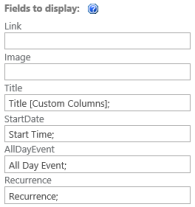The content query web part allows your to apply a custom item style using XSL to view the information in a custom way. This item style shows a Calendar Event with a nice visual icon. Everything renders on a single line.
Installation
- Open SharePoint Designer.
- Open your site collection where you want to use this style.
- Click on All Files > Style Library > XSL Style Sheets.
- Check out the ItemStyle.xsl file
- At the end of the file, before the </xsl:stylesheet> tag copy and paste the item style below.
- You can now access this item style in you CWQP presentation style drop down
Note: You must enter the following field mappings in the template in for it to render properly.