Our Pastor always talks about these feelings we get, sometimes throughout a single day, that move us to make decisions. He calls them God Promptings, or GPs. It’s a fitting analogy because we are often feeling prompted to do something. I can point to several major and minor decisions in my life where this prompting has, in hindsight, made a huge impact on my life. From getting married, to having kids, to relocation, the list goes on-and-on. Most recently though, Melissa and I were prompted to do make a few changes in our schedule that had a great impact on our daughter Kenley. It made an impact on us and we wanted to share it with others.
To begin, I must share a quick back-story about Kenley’s journey. She was born in 2012 in Fargo, ND. Shortly after birth they noticed a heart murmur. After multiple tests and screening, it was determined that she had a heart defect that she needed repaired. At two weeks old she underwent heart surgery to have her aorta repaired. Since then, she has had routine appointments every 3 months until she was 3 years old and every 6 months following that. As she got older, we typically scheduled her appointments in the summer and in the fall.
When scheduling her appointments, we typically had to call a month or two in advance to ensure we could get the dates we wanted and this past year was critical because she was entering kindergarten. We wanted her to have a checkup before entering school so that we wouldn’t have to take her out for a day and have her miss class😊 That appointment was in June of 2017. As with most of her appointments since 2012, we received an all-clear and were told that she had no restrictions and to check back in 6 months. Since her first surgery, she was diagnosed with 4 heart defects that were not apparent during her first few weeks of life. They likely developed and became more pronounced as she grew. Our appointments were mostly geared towards tracking those issues, specifically an Aortic membrane beneath her aortic valve. Kenley has a bicuspid valve as well so this obstruction was the primary concern as she grew.
They measure the health of her heart by something called ‘gradient’ that tracks the mmHg (millimeters of mercury) to determine the overall pressure throughout her aorta. High numbers/gradient equals more stress on the heart. Patients are typically recommended for surgery when they go above 45 mmHg.
As of June 2017, Kenley had a steady mmHg of 30-31. This was up from 12 when she was 6 months old. Me, being the nerdy dad, plotted every one of her appointments over the past 4-5 years into a line chart so that Melissa and I could make sense of the changes over time.
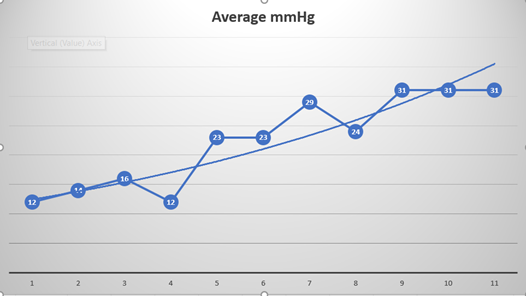
We knew that as she grew, the issues she had would worsen. Having some data to represent this would not only keep us informed it would help us better plan in the future.
That brings us to November 2017. Kenley had been struggling with mild sleep apnea and other breathing issues related to her tonsils and adenoids. Last year, we had her scheduled to have these removed but opted to wait to see if it got better. After waiting a year and only getting worse, we scheduled another consult and had her seen again. The doctor, once again, recommended that she have them removed. She was scheduled to have them removed December 11th.
During October we had received a couple phone calls from Children’s hospital about setting up our next heart appointment for Kenley. We procrastinated it a bit as we were having a very busy fall. Just two weeks before her surgery (Late November) we called Children’s back to see if we could get in to be seen. Instead of seeing Kenley’s primary care for her necessary pre-op exam, we figured we could do her heart exam at the same time and save ourselves a visit. At first, they did not have an opening until early 2018, but they said they would check Dr. Hills schedule and get back to us. They called back later that afternoon and said they could get us in for an ECHO/EKG exam on December 6th.
When we arrived at the appointment we told the nurse that Kenley was scheduled to have tonsil and adenoid surgery on the 11th and that we wanted this visit to be her pre-op exam as well. She relayed that information to Dr. Hills and we proceeded to have her heart exam via ECHO and EKG.
We sat in a room while we waited for the doctor. She came in and said “Looks like Kenley was scheduled with ENT for surgery this coming week?” We concurred, and she told us that based on today’s imaging, she would not recommend the ENT surgery at this time. That is when she shared with us that Kenley’s gradient flow had nearly tripled (at peak). This was due to her aortic membrane growth below her valve. We were a bit stunned. She told us that if we still wanted to move forward with the ENT surgery we ‘could’ but it would have to be done under close cardiac supervision. But, she was also telling us that she needed a corrective heart surgery so Melissa and I decided to delay the ENT surgery until next year.
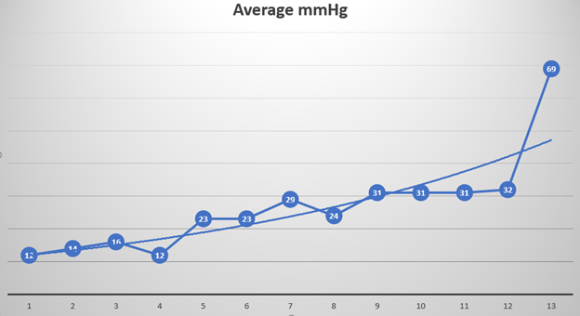
The reason this timing is important, is that prior to getting the alternative appointment with the cardiologist, we were scheduled to have our pre-op with her primary care doctor. Knowing what we know now, there would have been an increased risk of her having surgery without knowing that her heart was under increased stress.
It is very possible and likely that her ENT surgery would have went off without a hitch, but our hearts tells us that this was God’s perfect timing. The opening with Dr. Hills was our ‘God Prompting’ that there was more to the story than we knew. We came out learning that the surgery she would truly face was a much more serious one, but a very important one for Kenley.
Sometimes you can plan and plan all you want only to find out you’re not the One with the ultimate plan. We feel fortunate that things played out the way they did. We thought the amazing chain of events that led to this was one we had to share.
God Bless!







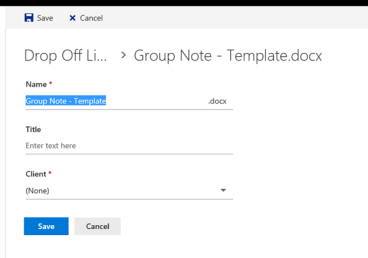
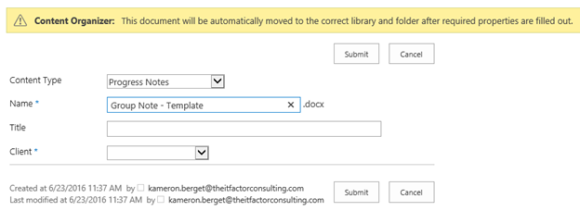
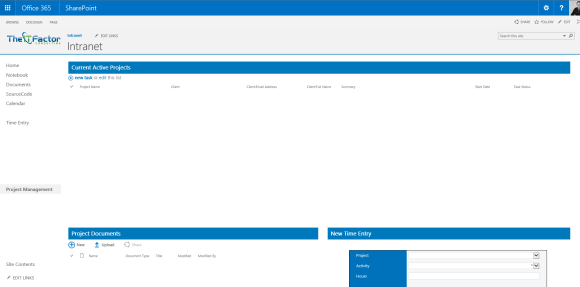
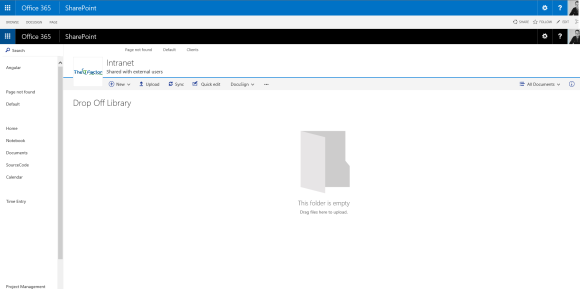
 Microsoft recently enabled a new feature via the Office 365 Admin called “Let us call you” or a “Call back” feature. You can simply click on “Need Help” button in the bottom right from any Admin page and enter in a question. From here you can choose to request a call back. I received a call back in under a minute and my issue was addressed right away. I am happy to see Microsoft addressing customer support with features like this. It will begin to increase customer confidence when looking for help.
Microsoft recently enabled a new feature via the Office 365 Admin called “Let us call you” or a “Call back” feature. You can simply click on “Need Help” button in the bottom right from any Admin page and enter in a question. From here you can choose to request a call back. I received a call back in under a minute and my issue was addressed right away. I am happy to see Microsoft addressing customer support with features like this. It will begin to increase customer confidence when looking for help.

